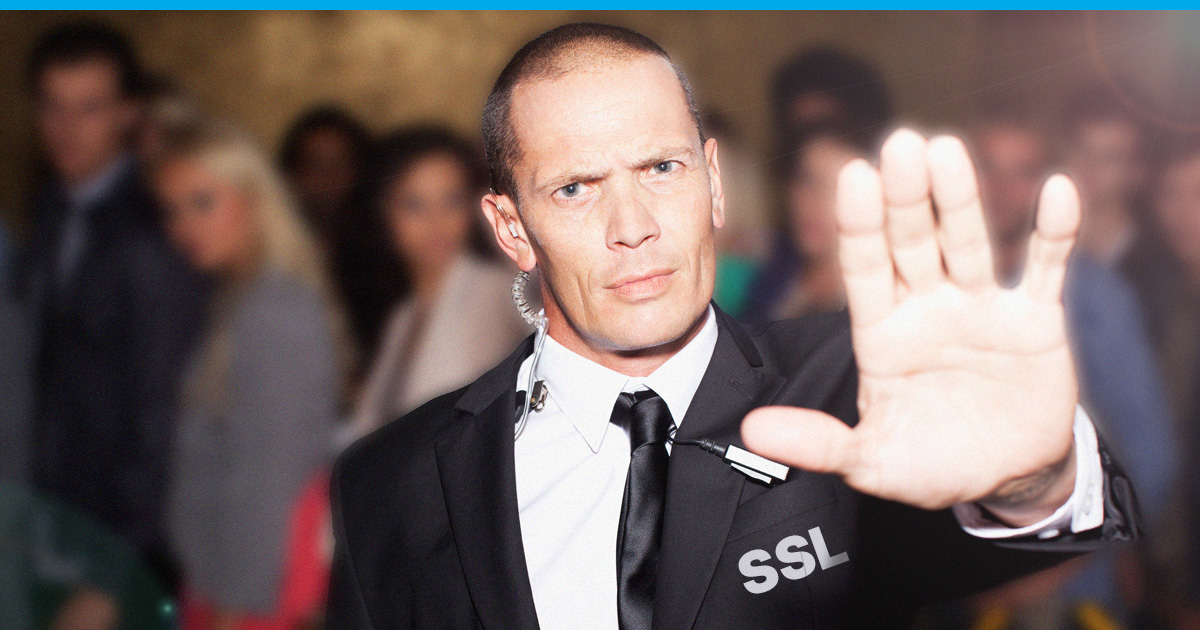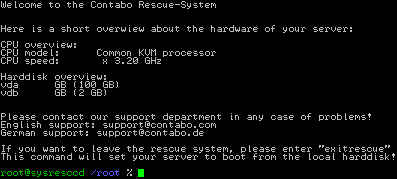In the not-always-simple realm of web hosting, control panels are meant to simplify the user experience for website owners and administrators alike. These interfaces serve as command centers, streamlining the management of various hosting aspects, from domains to databases. In this big comparison guide we will compare the 5 Most Popular Web Hosting Control Panels for you.
Brief Overview of Web Hosting Control Panels
Before delving into the specifics, let’s grasp the essence of web hosting control panels. These platforms, often web-based, act as intermediaries between users and servers, offering a visual interface to execute commands and configure settings. Think of them as the cockpit of your hosting journey, from where you can navigate the complexities of server management.
Importance of Choosing the Right Control Panel
Choosing the right control panel is comparable to selecting the perfect tool for a job, with a profound impact on the ease of task execution, overall performance, and security of your digital domain. The choice influences the hosting landscape, creating a ripple effect that extends beyond task execution to shape the holistic success of your online presence.
As we embark on an exploration of the five most popular web hosting control panels, our focus goes beyond the bells and whistles. We aim to provide insights into the nuances of each, empowering you to make an informed decision based on your unique hosting requirements. Join us on this journey through the digital cockpit, where we decipher the language of control panels and expose the possibilities they offer.