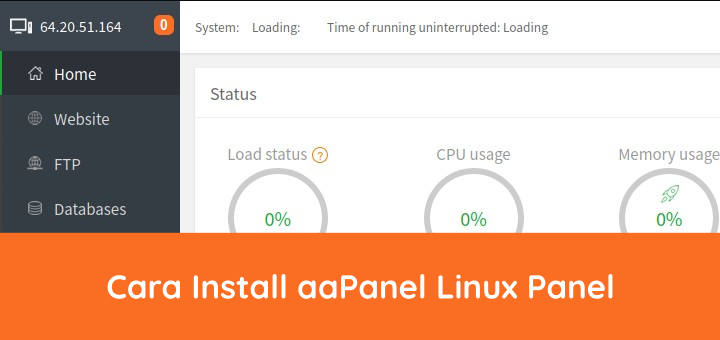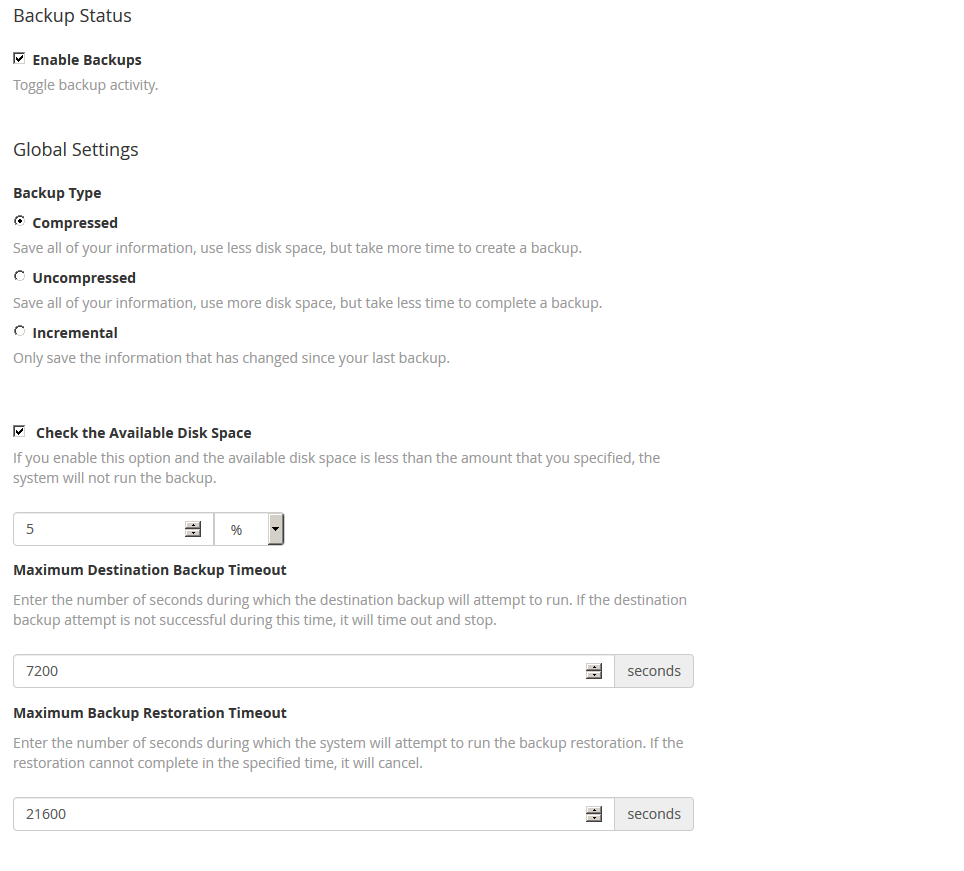Upon ordering a Dedicated Server or VPS you will receive one IPv4 address and one /64 IPv6 subnet. As an example, this could be the IPv4 address 192.51.100.10 and the IPv6 subnet 2001:0db8:2a02:c200::/64.
Your server comes pre-configured with this IPv4 (192.51.100.10) and one IPv6 address (2001:0db8:2a02:c200:0000:0000:0000:0001). Additional IPv4 addresses can be ordered by contacting us at support@contabo.com or through our homepage when placing an order for a new server. These additional IPv4 addresses will not be added to your system automatically but will have to be configured manually.
The following will give an overview on how to configure additional IP addresses on the most popular operating systems. The server used in these examples has the primary IPv4 address 192.51.100.10 and will receive the additional IPv4 addresses 192.51.100.42 and 192.0.2.23. As a general rule we recommend configuring these addresses with a netmask of 255.255.255.255 (/32) and /64 respectively and without adding a new gateway.
Arch Linux
The network configuration file of Arch Linux is stored under /etc/systemd/network/eth0_STATIC.network. For configuring additional IPv4 addresses, it is sufficient to add further Address= entries at the end of the file.
#/etc/systemd/network/eth0_STATIC.network
[Match]
Name=eth0
[Network]
Address=2001:0db8:2a02:c200:0000:0000:0000:0001/64
Gateway=fe80::1
DNS=2a02:c207::1:53
Address=192.51.100.10/24
Gateway=192.51.100.1
DNS=213.136.95.11
DNS=213.136.95.10
Address=192.51.100.42/32
Address=192.0.2.23/32
Further IPv6 addresses can be added similarly:
#/etc/systemd/network/eth0_STATIC.network
...
Address=2001:0db8:2a02:c200:0000:0000:0000:0002/64
Address=2001:0db8:2a02:c200:0000:0000:0000:0003/64
...
To apply the changes, reboot your server.