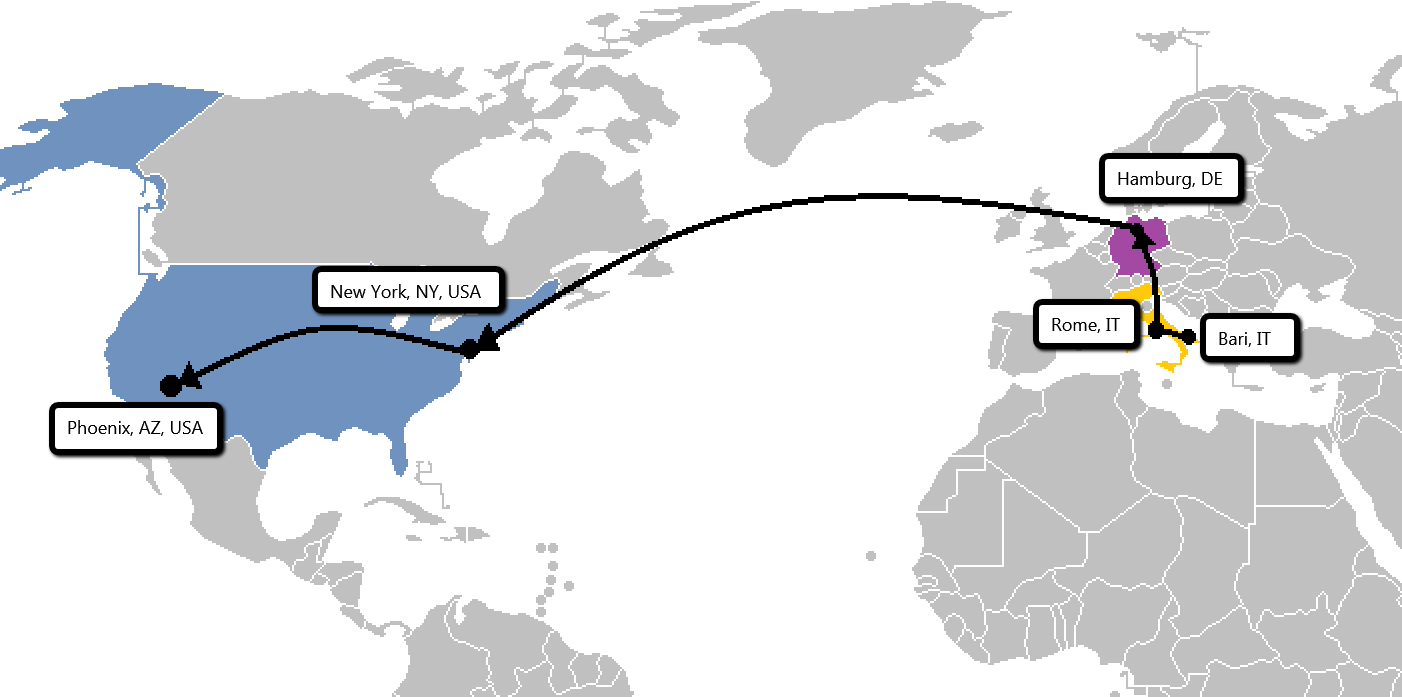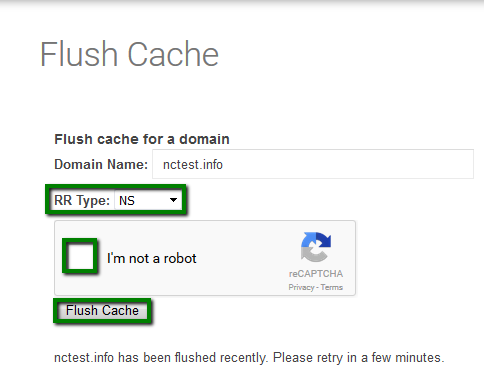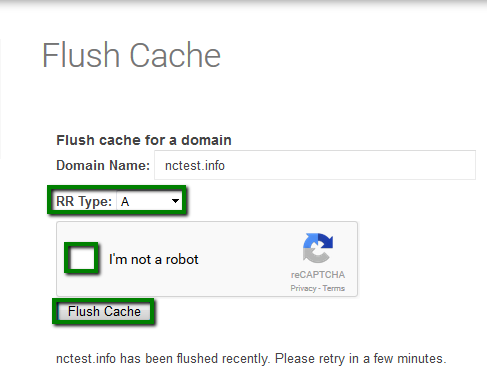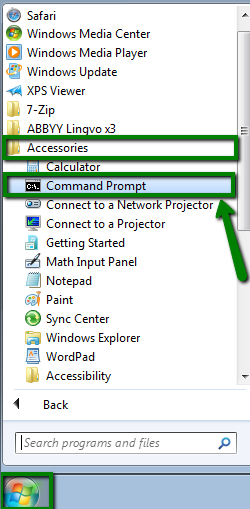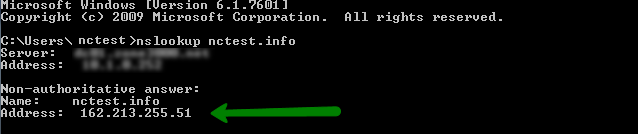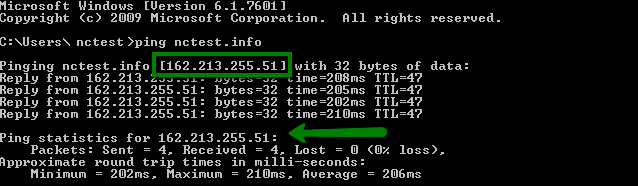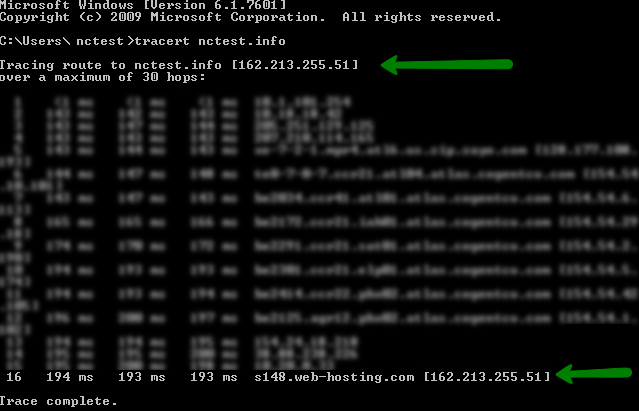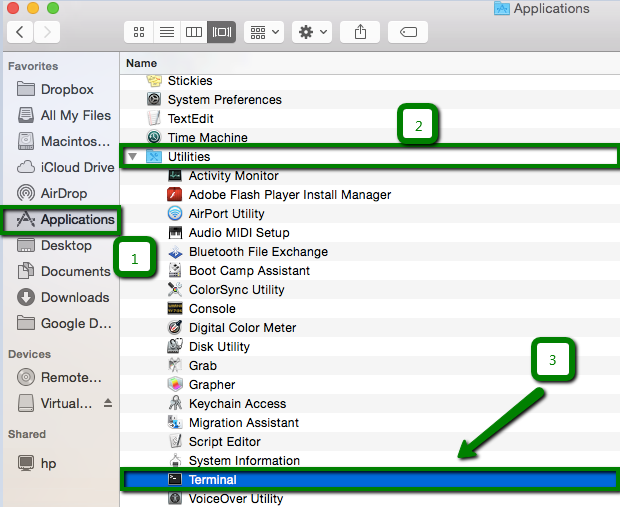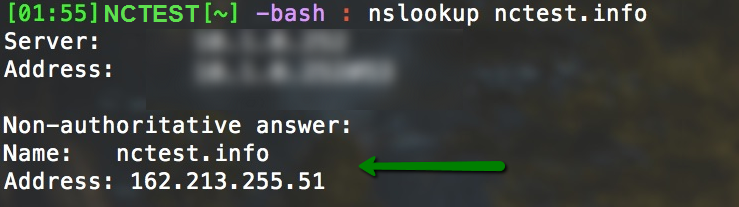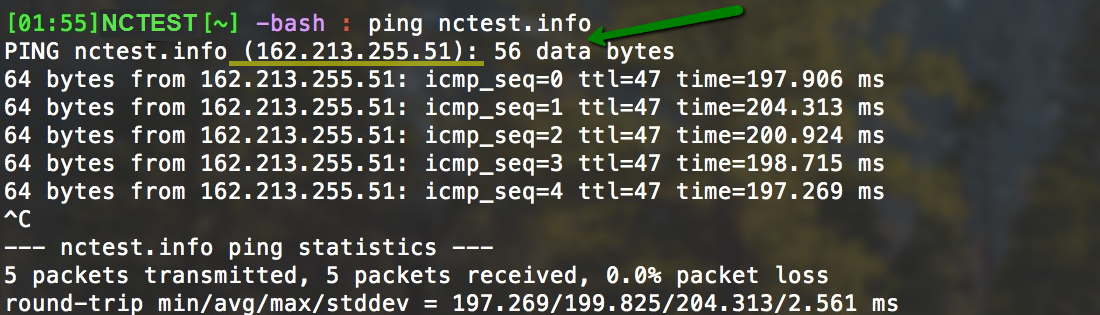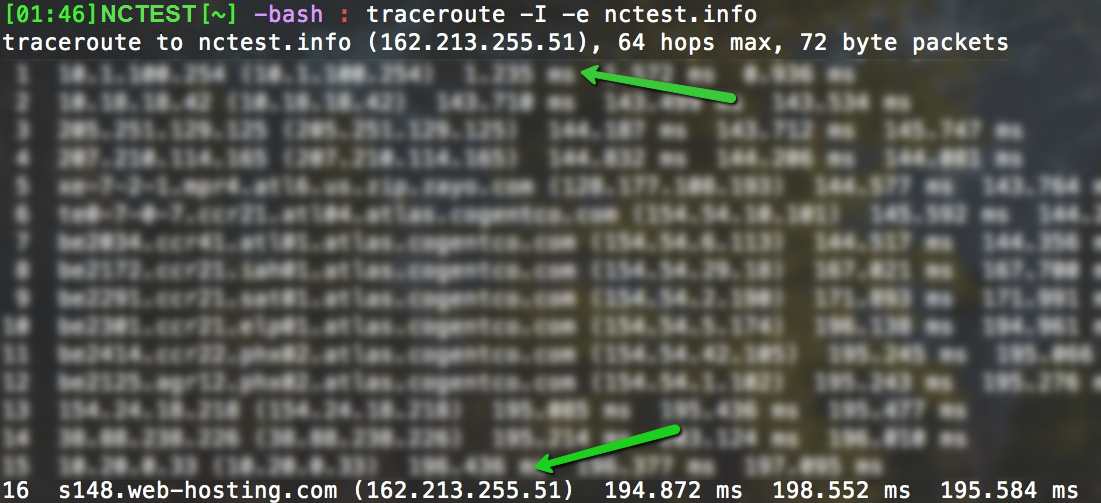If you have a new domain name, you must change the name servers to point to HostGator. This article will provide you some background information on DNS and what to expect when changing your name servers.
- What is Propagation, and How Long Does it Take?⤵
- How DNS Keeps You Connected⤵
- Functions of DNS Servers⤵
- Time To Live & Remote Caching⤵
- DNS & Browser Caching⤵
What is Propagation, and How Long Does it Take?
Propagation is the projected length of time it takes a domain's DNS (Domain Name System) information to be updated across the entire web after a change is made. The process can take 24-48 hours to complete in full. Because of propagation, not all visitors will be directed to your new name servers on your new hosting account; some visitors will continue to be directed to your old name servers on your old hosting account until propagation is complete.
How quickly visitors are directed to the new name servers depends on their physical location, internet service provider, and luck; it is not something HostGator has control over. Once propagation is complete, your site will appear on our server, and your email will be fully functional.
There is no definitive way to tell when propagation is complete. During the first 48 hours, even if you can see your site on the new server, your next-door neighbor might still be seeing the site on the old server. This depends on three factors: your ISP, geographical location, and TTL. There are also ways for you to see the propagation progress using the websites below. These will show your website’s possible visibility. There are also ways for you to see the propagation progress using the websites below.