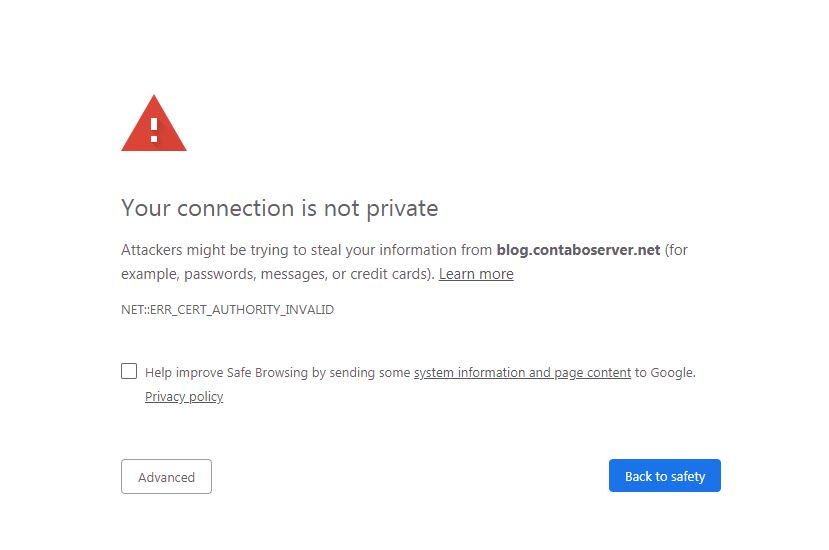One of the great things about WordPress is that you can create a professional website without investing a ton of money. Beyond the cost of hosting and a domain name, you can build a site pretty much for free.
This makes WordPress a very attractive and affordable option for users who want to validate the success of their site before they start investing a ton of money.
However, the WordPress free library is massive, and not every theme is worth installing on your site.
Sometimes, a low-quality theme can end up doing more damage than good, and lead to poor website performance and even leave you open to security risks. Still, you can avoid these risks by educating yourself on the steps you can take to find a high-quality free theme.
Below we dive deep into how you can find the absolute best free WordPress theme for your needs, the risks you need to look out for, and how you can install and start customizing your shiny new theme.
The focus of this post is on free WordPress themes, but it’s still important to understand how the premium theme marketplace works and the main differences between free and premium themes.
Free themes are easy to understand. They’re an entirely free WordPress theme that you can install on your site and start customizing. Usually, they aren’t as feature-rich as a premium theme, but they can get the job done if you don’t require an extensive set of features.
Premium themes typically have a higher-quality design, and a much larger feature set. You’ll also get access to a premium support team to help walk you through any website issues, and you get access to premium theme updates.
Free themes are a great starting place for the majority of website owners. They’re often easier to set up and give you the chance to experiment with WordPress without putting any money down.