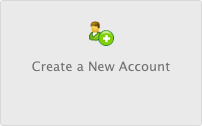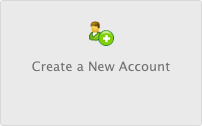Country code Top Level Domain (sigla ccTLD) nudar estensaun (extension) ka letra hirak nebe kolokadu iha domain name nia kotuk.
Domain Name nee rasik nudar naran uniku iha mundu internet ho nian estensaun (letra iha kotuk) hodi reprezenta karater instituisaun dalaruma refleta mos paiz nia orijin.
Estensaun domain popular sira iha mundu internet mak hanesan .com ba komersial/kompania .net ba kompania IT & telekomunikasaun .org ba organizasaun no seluk tan.
facebook.com google.com yahoo.com hanesan izemplu balun ba domain ho nian estensaun.
Ba Timor-Leste mak .tl (DOT TL) tuir rekezitu ISO 3166-1 Standart, nudar identidade Timor-Leste nian iha mundu internet. Estensaun domain ida ne'e mosu hafoin TL restaura nia independensia iha 20 Maiu 2002.
Iha periodu resistensia liu husi komponente resistensia no ativista soliedaridade internasional balun konsege hamosu estensaun domain .tp (dot tp) nudar akronimu ba Timor Portguese iha fulan Dezembru 1997, liu husi operador internet Connect.ie nebe ho nia baze iha Dublin, Irlandia, konteudu husi website sira ho domain .tp kuaze hotu-hotu ho materia publikasaun resistensia nian.
Liu tiha 20 Maiu 2002, TL nudar nasaun independente nebe hetan ona rekuinesimentu internasional, ho nune'e IANA (International Asign Number Authority) fo tan .tl ba TL, maibe ho estatu latutela ba ema ruma tamba estatutu .tp sei existe hela no tutela ba lider timorense Xanana Gusmao nudar kontaktu administrativu. Departamento IT hosi TL nian hato'o pedidu ba IANA iha loron 30 Augustu 2005 hodi halo alterasaun ba domain .tp hodi muda ba .tl.