In the not-always-simple realm of web hosting, control panels are meant to simplify the user experience for website owners and administrators alike. These interfaces serve as command centers, streamlining the management of various hosting aspects, from domains to databases. In this big comparison guide we will compare the 5 Most Popular Web Hosting Control Panels for you.
Brief Overview of Web Hosting Control Panels
Before delving into the specifics, let’s grasp the essence of web hosting control panels. These platforms, often web-based, act as intermediaries between users and servers, offering a visual interface to execute commands and configure settings. Think of them as the cockpit of your hosting journey, from where you can navigate the complexities of server management.
Importance of Choosing the Right Control Panel
Choosing the right control panel is comparable to selecting the perfect tool for a job, with a profound impact on the ease of task execution, overall performance, and security of your digital domain. The choice influences the hosting landscape, creating a ripple effect that extends beyond task execution to shape the holistic success of your online presence.
As we embark on an exploration of the five most popular web hosting control panels, our focus goes beyond the bells and whistles. We aim to provide insights into the nuances of each, empowering you to make an informed decision based on your unique hosting requirements. Join us on this journey through the digital cockpit, where we decipher the language of control panels and expose the possibilities they offer.
Factors to Consider When Choosing a Control Panel
In the intricate web of hosting control panels, finding the perfect match requires a thoughtful consideration of various factors. Let’s have a look at the key considerations that should shape your decision-making process.
Hosting Requirements
Before selecting a control panel, take stock of your hosting needs. Are you running a single website or managing a portfolio of diverse projects? Assess factors such as the number of domains, databases, and email accounts you anticipate needing. Understanding your hosting requirements lays the groundwork for choosing a control panel that aligns with your operational scope.
Server Type (Linux or Windows)
The choice between Linux and Windows servers is key. Each control panel is designed with a specific server type in mind. Linux is renowned for its stability and affordability, making it a popular choice. On the other hand, Windows servers ensure compatibility with Microsoft technologies. If you are uncertain what the best operating system for your needs might be, check out our “Comprehensive Guide to Operating Systems for Virtual Private Servers (VPS)”. Your control panel must harmonize with your chosen server environment to ensure seamless functionality.
Budget
Economics inevitably plays a role in decision-making. Different control panels come with varying price tags, ranging from open-source options to premium, licensed solutions. Consider your budget constraints and evaluate the cost-effectiveness of each control panel in relation to the features it offers. Remember, the goal is not just to find the cheapest option but the one that provides the best value for your investment.
Scalability
As your online presence grows, so should your hosting infrastructure. Scalability is a critical factor in ensuring that your chosen control panel can adapt to the evolving needs of your website. Evaluate how well each control panel accommodates the potential expansion of your projects, whether it’s adding more domains, increasing server resources, or scaling up your user base.
Security
Assessing the security features offered by each control panel, including options for SSL certificates, firewall configurations, and user authentication protocols could be useful to make an informed decision. A control panel with robust security measures is not just a preference but a necessity in safeguarding your data and ensuring the integrity of your online assets.
As you navigate the diverse offerings of web hosting control panels, keeping these factors in mind will guide you towards a choice that aligns with your specific needs and sets the stage for a reliable and secure hosting environment. In the subsequent chapters, we’ll explore the intricacies of the five most popular control panels, shedding light on their unique attributes and how well they address these crucial considerations.
cPanel
Among web hosting control panels, cPanel stands as a stalwart, renowned for its robust feature set. Let’s unpack the intricacies of cPanel, exploring its features, usability, pros, cons, and the scenarios where it is most useful.
cPanel Features and Capabilities
cPanel boasts a comprehensive suite of features, offering a one-stop solution for website management. From domain and email administration to database and file management, cPanel covers the entire spectrum. It provides easy integration with popular web applications, simplifying tasks such as installing content management systems (CMS) like WordPress or configuring e-commerce platforms.
cPanel User Interface and Usability
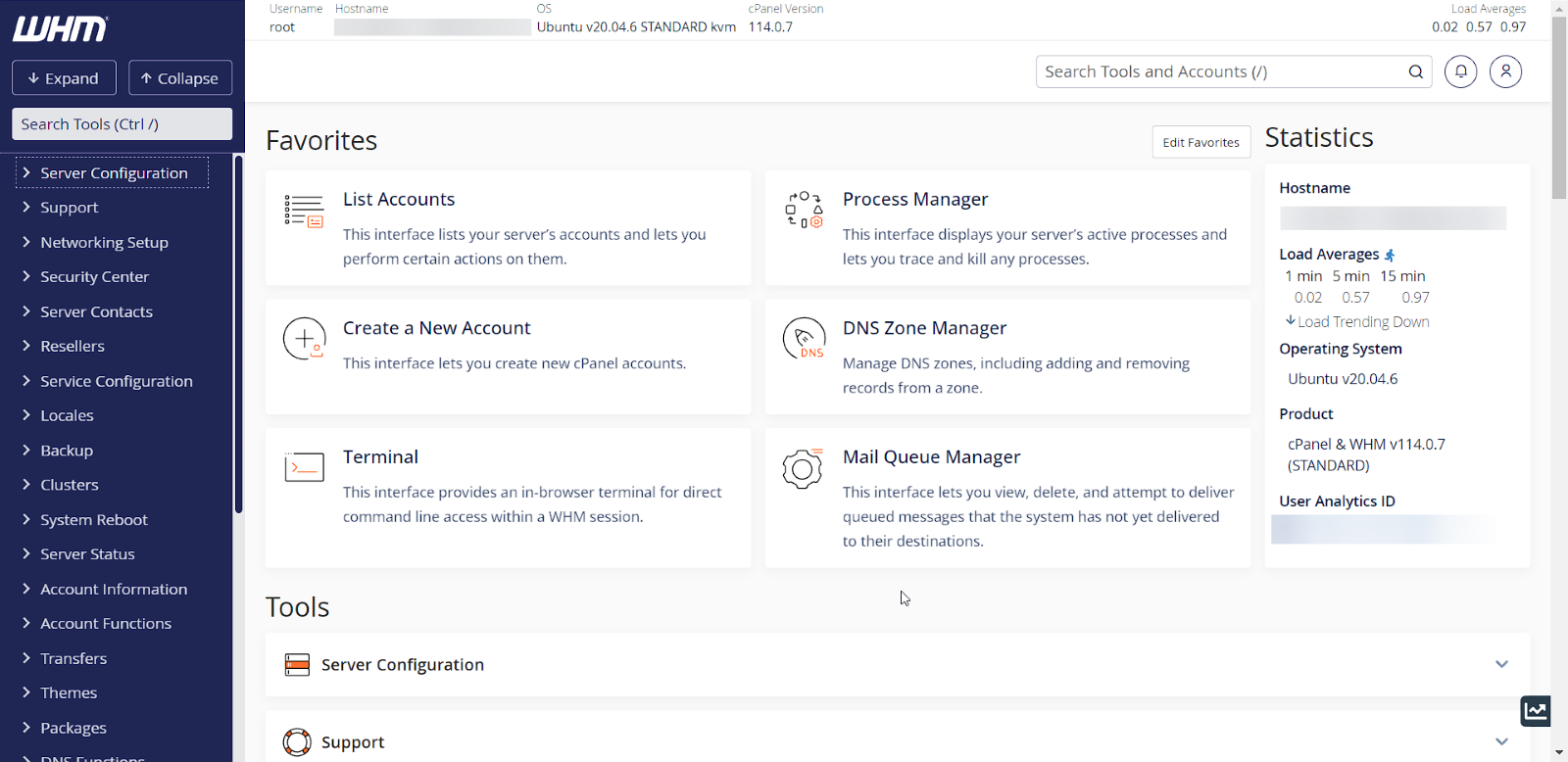
The hallmark of cPanel is its intuitive appealing user interface. Navigating through the control panel is a seamless experience, even for users with minimal technical expertise. The dashboard is organized logically, with icons and menus that guide users through various functions. This simplicity contributes to its popularity among both beginners and seasoned administrators.
Pros and Cons of cPanel
| Pros | Cons |
| User-Friendly | Licensing Costs: cPanel comes with licensing fees per each hosted domain. |
| Extensive Documentation | Resource Intensive: On resource-limited servers, cPanel may consume more resources compared to lighter alternatives. |
| Third-Party Integrations | Less Customization: Advanced users seeking extensive customization may find cPanel’s options limiting. |
cPanel Use Cases and Popularity
cPanel finds favor in various hosting scenarios. It is a preferred choice for shared hosting environments, where it facilitates user self-management. Small to medium-sized businesses often opt for cPanel due to its balance of features and ease of use. However, its popularity extends beyond basic setups, and many hosting providers integrate cPanel into their offerings for its broad appeal.
In conclusion, cPanel’s dominance in the web hosting arena is a testament to its practicality and accessibility. Whether you’re a novice setting up your first website or an experienced administrator managing multiple domains, cPanel’s feature-rich environment make it a compelling choice in the diverse landscape of control panels.
Plesk
In its turn, Plesk brings a versatile set of features and a focus on efficiency. Let’s dissect Plesk’s attributes, examining its features, user interface, pros, cons, and the scenarios where it shines.
Plesk Features and Capabilities
Plesk distinguishes itself with a comprehensive array of features, catering to the diverse needs of website administrators. It covers the entire spectrum of web hosting management, from domain and email configuration to robust security measures. Plesk’s support for both Linux and Windows servers adds to its flexibility, allowing users to choose the server environment that aligns with their preferences.
Plesk User Interface and Usability
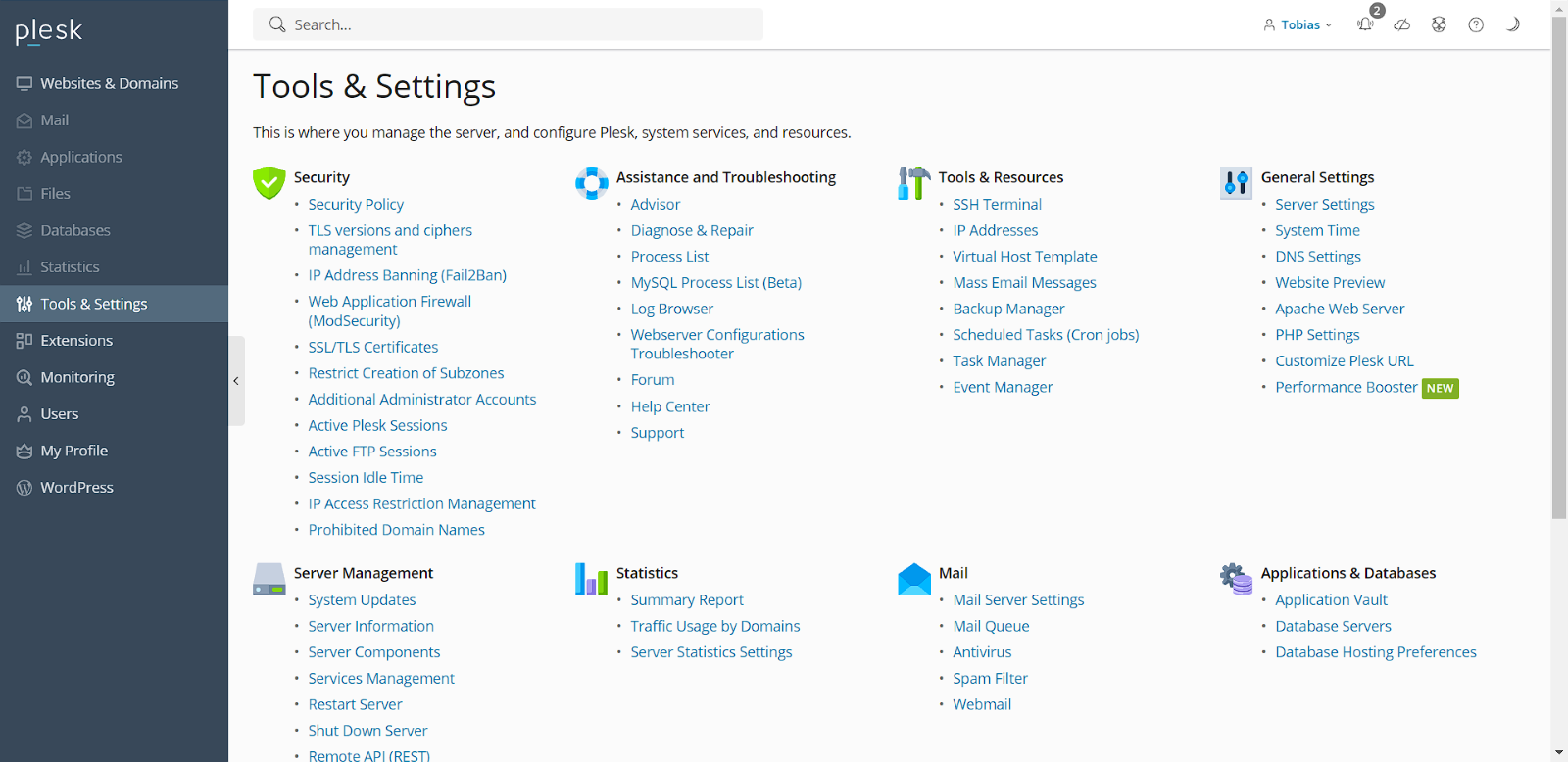
Plesk prides itself on a clean and intuitive user interface that balances aesthetics with functionality. The dashboard is well-organized, presenting users with a clear overview of their hosting environment. The streamlined navigation contributes to a positive user experience, making it accessible to both beginners and seasoned administrators.
Plesk Pros and Cons
| Pros | Cons |
| Multi-Server Management: Plesk excels in managing multiple servers, streamlining tasks for hosting providers. | Licensing Costs: Plesk is a commercial control panel, and licensing fees apply. For cloud platform users, there is a free, limited version available for usage. |
| Support for Multiple Platforms: Plesk supports both Linux and Windows servers, providing flexibility to users. | Customization Challenges: While user-friendly, advanced customization options might seem limited for some users. |
| Robust Security Features: Plesk prioritizes security, offering tools for SSL management, firewalls, and malware protection. | Resource Consumption: In certain scenarios, Plesk may be perceived as more resource-intensive compared to lighter alternatives. |
Plesk Use Cases and Popularity
Plesk finds its niche in various hosting scenarios. Hosting providers often favor Plesk for its robust multi-server management capabilities, streamlining their operations. Businesses seeking a user-friendly control panel with support for diverse server environments also gravitate towards Plesk. Its popularity is on the rise, especially in the hosting landscape where versatility and ease of use are paramount.
In summary, Plesk stands as a good choice for those seeking a feature-rich control panel with support for multiple platforms. Its commitment to security and user-friendly interface positions it as a reliable solution for both hosting providers and individual website administrators.
DirectAdmin
DirectAdmin, a lightweight yet robust web hosting control panel, distinguishes itself with simplicity and efficiency. Let’s analyse features, user interface, pros, cons, and the scenarios where DirectAdmin shines.
DirectAdmin Features and Capabilities
DirectAdmin focuses on providing essential features for efficient server management. It covers fundamental aspects such as domain and email administration, FTP, and database management. DirectAdmin’s lightweight nature makes it an attractive choice for those seeking a no-frills control panel that gets the job done without unnecessary complexity.
DirectAdmin User Interface and Usability
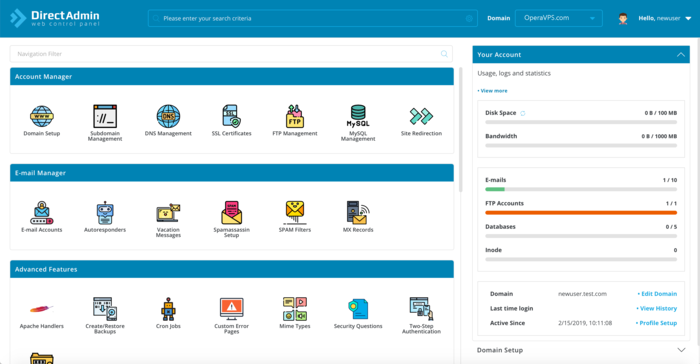
DirectAdmin’s user interface is straightforward and uncluttered. The dashboard presents users with a clean layout, facilitating quick access to essential functions. The simplicity of its design contributes to a smooth user experience, especially for those who prefer a control panel that doesn’t overwhelm with unnecessary features.
Pros and Cons of DirectAdmin
| Pros | Cons |
| Simplicity: DirectAdmin excels in simplicity, making it easy to navigate for users with varying levels of technical expertise. | Limited Advanced Features: While efficient, DirectAdmin may lack some advanced features available in more comprehensive control panels. |
| Resource Efficiency: DirectAdmin is known for its minimal resource consumption, making it suitable for resource-limited environments. | Third-Party Integration: It may have limited support for certain third-party applications compared to larger control panels. |
| Cost-Effective: DirectAdmin is often more budget-friendly compared to some premium control panels. | Customization Constraints: Advanced users seeking extensive customization may find DirectAdmin’s options somewhat limited. |
Direct Admin Use Cases and Popularity
DirectAdmin finds its niche in scenarios where simplicity and resource efficiency are paramount. Small to medium-sized businesses, as well as individual website owners, appreciate DirectAdmin for its cost-effectiveness and ease of use. Its popularity lies in its ability to cater to users who prefer a streamlined control panel without sacrificing essential functionalities.
In conclusion, DirectAdmin’s strength lies in its simplicity and resource efficiency, making it a compelling choice for those who prioritize straightforward server management. While it may not boast the extensive feature set of larger control panels, it caters effectively to users who value a nimble and cost-effective solution.
Webmin
Webmin, an open-source web hosting control panel, distinguishes itself by offering a customizable and extensible platform for server management. Let’s explore the features, user interface, pros, cons, and the use cases where Webmin stands out.
Webmin Features and Capabilities
Webmin provides a comprehensive set of features for server administration, making it a versatile choice for various hosting environments. It covers important tasks such as user and group management, file and directory configuration, and package installation. Webmin’s modular design allows users to extend its capabilities through additional modules and plugins.
Webmin User Interface and Usability
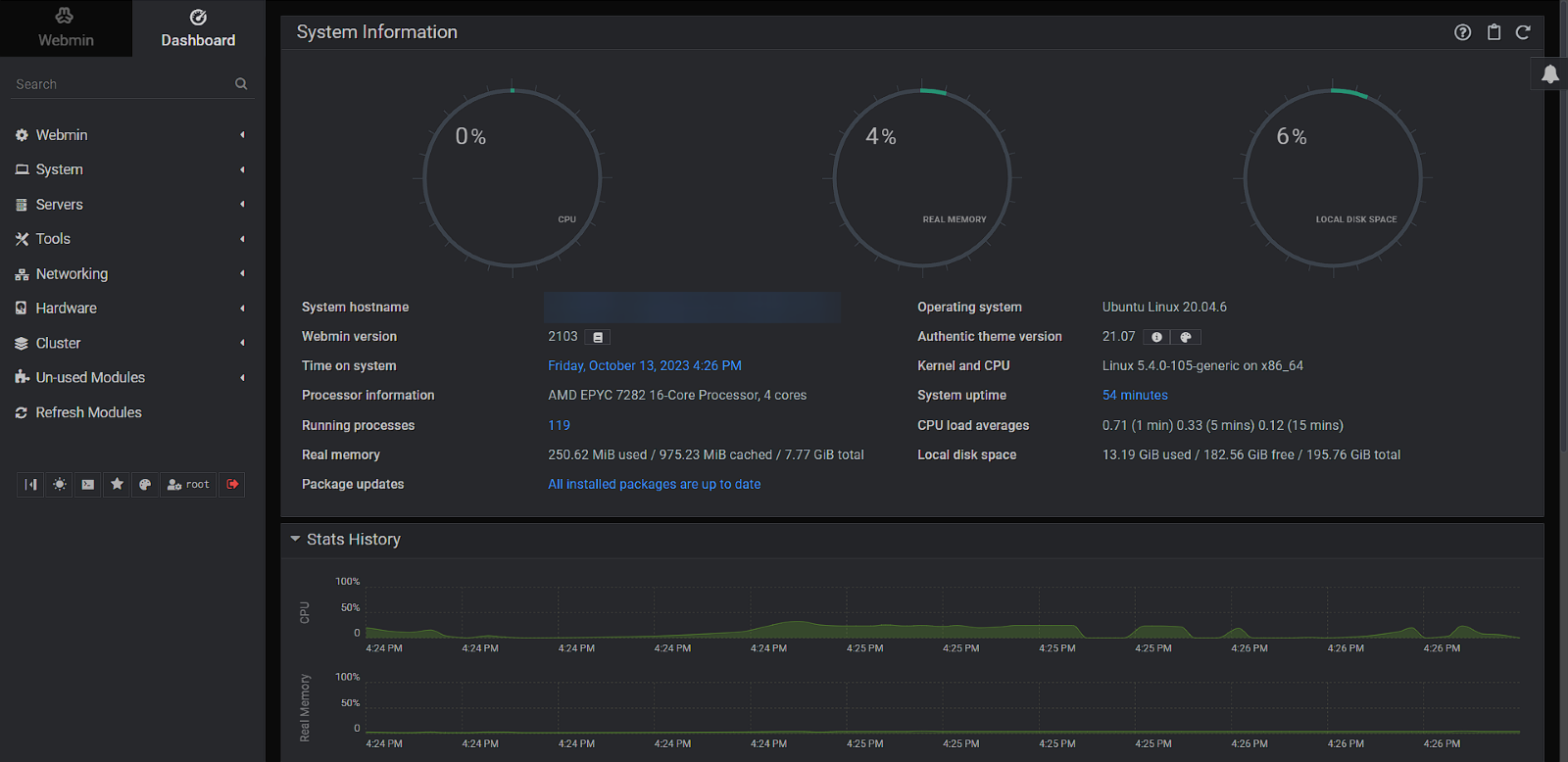
Webmin presents a web-based interface that is straightforward and organized. Users navigate through a series of modules, each dedicated to specific administrative tasks. The interface, while not as polished as some commercial alternatives, is functional and provides users with the flexibility to configure their servers according to their preferences.
Pros and Cons of Webmin
| Pros | Cons |
| Open Source: Webmin is open-source, providing users with the freedom to customize and extend its functionality. | Learning Curve: For users new to server administration, Webmin may have a steeper learning curve compared to more user-friendly panels. |
| Extensibility: Users can enhance Webmin’s functionality through a variety of modules and plugins. | User Interface: While functional, the user interface may not be as polished or visually appealing as some commercial control panels. |
| Cross-Platform Support: Webmin is platform-agnostic, supporting both Linux and Unix-like systems. | Limited Official Support: Being open source, the level of official support may not match that of commercial solutions. |
Webmin Use Cases and Popularity
Webmin is well-suited for users who appreciate the freedom and flexibility that come with open-source solutions. It caters to system administrators and users with a deeper understanding of server management. While it may not be the go-to choice for those seeking a polished and user-friendly experience, it finds popularity among enthusiasts, developers, and small to medium-sized businesses looking for a customizable control panel.
In conclusion, Webmin shines as an open-source solution that empowers users with the flexibility to configure their servers according to their specific needs. Its extensibility and cross-platform support make it a valuable asset for those who value customization and are comfortable with a more hands-on approach to server administration.
ISPConfig
ISPConfig, an open-source web hosting control panel, stands out with its focus on multi-server management and a range of features. Let’s explore the features, user interface, pros, cons, and the use cases that make ISPConfig a contender in the control panel landscape.
ISPConfig Features and Capabilities
ISPConfig offers a robust set of features catering to both single-server and multi-server environments. From website and email management to DNS and database configuration, ISPConfig covers the essentials of server administration. Notably, its support for multi-server setups makes it a valuable asset for hosting providers managing diverse infrastructure.
ISPConfig User Interface and Usability
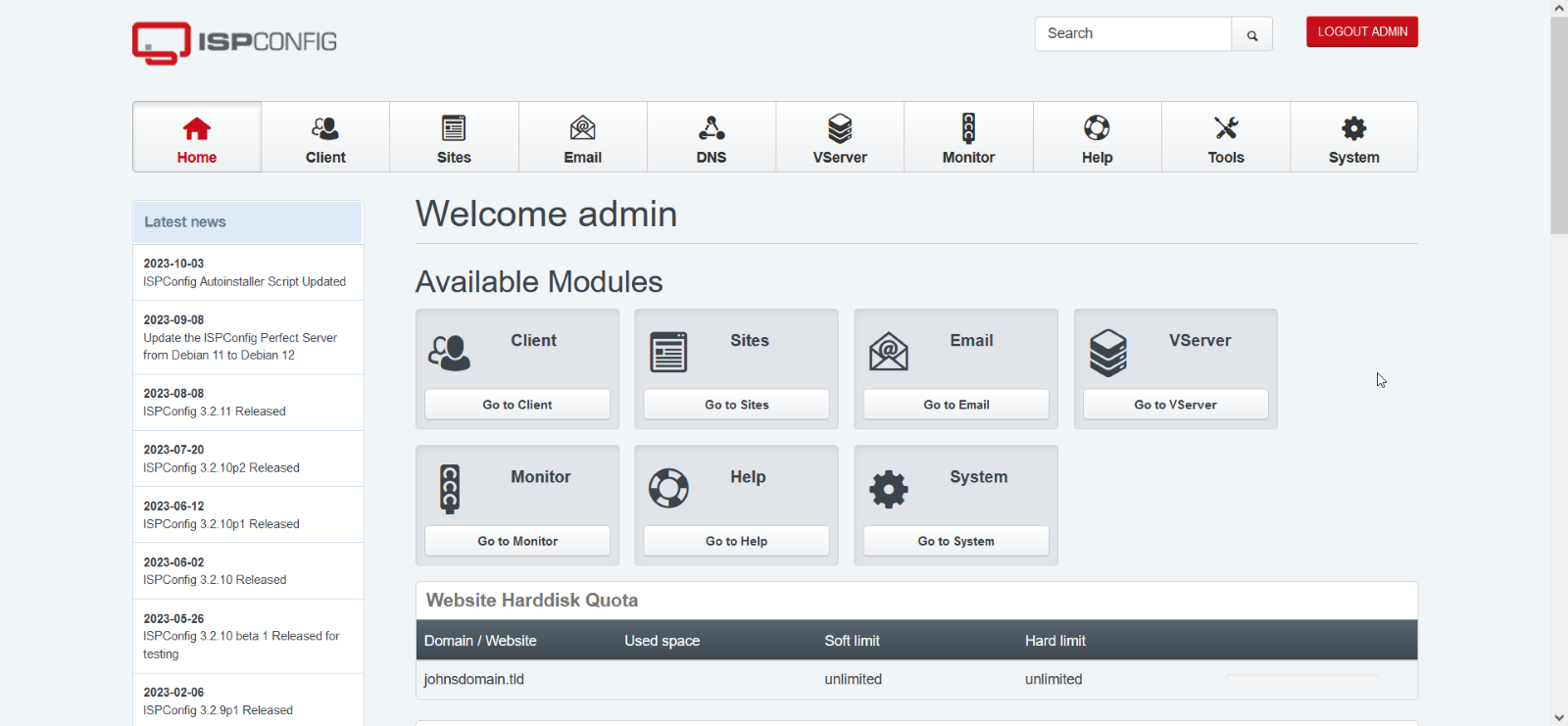
ISPConfig’s interface is designed with functionality in mind. While not as polished as some commercial alternatives, it provides users with a clear and organized view of their hosting environment. The interface is structured logically, allowing administrators to navigate through various sections for configuration and management.
Pros and Cons of ISPConfig
| Pros | Cons |
| Multi-Server Management: ISPConfig excels in managing multiple servers, making it suitable for hosting providers with complex infrastructure. | Learning Curve: For users new to server administration, ISPConfig may have a learning curve, especially in the context of multi-server setups. |
| Open Source: ISPConfig is open-source, offering users the freedom to modify and customize the software. | Interface Design: While functional, the user interface may not be as visually appealing as some commercial alternatives. |
| Modular Architecture: ISPConfig’s modular design allows users to expand its functionality through additional plugins and modules. | Limited Third-Party Integrations: Compared to larger control panels, ISPConfig may have fewer options for third-party integrations. |
ISPConfig Use Cases and Popularity
ISPConfig finds its niche in scenarios where multi-server management is a priority. Hosting providers and larger enterprises with complex hosting infrastructure often turn to ISPConfig for its robust capabilities in handling such environments. It also appeals to users who prefer the flexibility and transparency of an open-source solution.
In summary, ISPConfig caters to users with advanced hosting needs, particularly those managing multiple servers. Its focus on multi-server management and open-source nature make it a compelling choice for hosting providers and enterprises looking for a flexible and scalable control panel solution.
In conclusion, Vesta Control Panel’s focus on simplicity and resource efficiency positions it as a valuable option for users who prioritize a straightforward hosting experience. It caters to those seeking a quick and easy solution without the need for extensive customization or advanced features.
Web Control Panels at Contabo
Contabo offers flexibility in choosing web control panels to enhance your hosting experience. In the product configurator, you have the option to purchase cPanel and Plesk as add-ons for your Contabo servers, providing a seamless integration of these popular control panels. Additionally, Contabo understands the value of choice and provides users with the option to have Webmin pre-installed for free.
Our approach ensures that users can tailor their hosting environment to meet their specific needs, whether it’s through the familiar interfaces of cPanel and Plesk or the customization options offered by Webmin. This commitment to diversity empowers users to optimize their Contabo servers according to their individual requirements and preferences.
Conclusion
In navigating the vast landscape of web hosting control panels, we’ve explored the unique attributes of five prominent players: cPanel, Webmin, Plesk, ISPConfig, and DirectAdmin. Let’s recap the key features, usability aspects, and considerations for each, providing you with the tools to make an informed decision for your hosting needs.
Recap of the 5 Most Popular Control Panels
1. cPanel:
- Features and Capabilities: Comprehensive suite covering domains, emails, databases, and third-party integrations.
- User Interface: Less Intuitive and visually appealing than Plesk and the others, not so beginner-friendly.
- Pros: User-friendly, extensive documentation, and third-party integrations.
- Cons: Licensing costs and resource consumption on certain servers.
- Use Cases: Ideal for shared hosting, small to medium-sized businesses.
2. Webmin:
- Features and Capabilities: Modular design with extensibility for server management.
- User Interface: Functional and customizable but may have a steeper learning curve.
- Pros: Open source, extensibility, and cross-platform support.
- Cons: Learning curve for beginners and interface design.
- Use Cases: Enthusiasts, developers, and those valuing customization.
3. Plesk:
- Features and Capabilities: Versatile, supporting both Linux and Windows servers.
- User Interface: Clean and organized, balancing aesthetics with functionality.
- Pros: Multi-server management, support for multiple platforms, and robust security.
- Cons: Licensing costs, customization challenges, and resource consumption.
- Use Cases: Businesses, hosting providers, and users seeking a versatile control panel.
4. ISPConfig:
- Features and Capabilities: Robust features for single and multi-server environments.
- User Interface: Functional but may have a learning curve, especially for multi-server setups.
- Pros: Multi-server management, open source, and modular architecture.
- Cons: Learning curve, interface design, and limited third-party integrations.
- Use Cases: Hosting providers, enterprises, and users with complex hosting infrastructure.
5. DirectAdmin:
- Features and Capabilities: Lightweight with essential features for server management.
- User Interface: Straightforward and uncluttered for an efficient user experience.
- Pros: Simplicity, resource efficiency, and cost-effectiveness.
- Cons: Limited advanced features, third-party integration, and customization.
- Use Cases: Individuals, small to medium-sized businesses, and those prioritizing simplicity.
Key Takeaways
- Diverse Needs: The right control panel depends on your specific hosting requirements, budget, and preferences.
- Usability Matters: Consider the user interface and ease of use, especially if you’re new to server administration.
- Scalability: Assess the scalability of the control panel to accommodate the growth of your online projects.
- Security: Prioritize control panels with robust security features to safeguard your digital assets.
Making an Informed Decision
To make an informed decision, evaluate your hosting requirements, consider the server type, assess your budget constraints, and weigh the importance of scalability and security. Whether you opt for the feature-rich cPanel, the customizable Webmin, the versatile Plesk, the multi-server-focused ISPConfig, or the lightweight DirectAdmin, your choice should align with your unique hosting needs.
Control Panel Selection Cheat Sheet
| Control Panel | Features and Capabilities | User Interface | Pros | Cons | Use Cases |
| cPanel | Comprehensive suite covering domains, emails, databases, and integrations. | Intuitive and visually appealing. | User-friendly, extensive documentation, third-party integrations. | Licensing costs, resource consumption on certain servers. | Shared hosting, small to medium-sized businesses. |
| Webmin | Modular design with extensibility for server management. | Functional and customizable but may have a steeper learning curve. | Open source, extensibility, cross-platform support. | Learning curve for beginners, interface design. | Enthusiasts, developers, customization enthusiasts. |
| Plesk | Versatile, supporting both Linux and Windows servers. | Clean and organized, balancing aesthetics with functionality. | Multi-server management, support for multiple platforms, robust security. | Licensing costs, customization challenges, resource consumption. | Businesses, hosting providers, versatile use cases. |
| ISPConfig | Robust features for single and multi-server environments. | Functional but may have a learning curve, especially for multi-server setups. | Multi-server management, open source, modular architecture. | Learning curve, interface design, limited third-party integrations. | Hosting providers, enterprises, complex hosting infrastructure. |
| DirectAdmin | Lightweight with essential features for server management. | Straightforward and uncluttered for an efficient user experience. | Simplicity, resource efficiency, cost-effectiveness. | Limited advanced features, third-party integration, customization. | Individuals, small to medium-sized businesses, simplicity seekers. |





