13NOV/190
The new Plesk Obsidian is available for quite a while now. Time for us to introduce it and, as the title of the posting suggests, make you aware of our exclusive promotion with Plesk:
You can try Plesk Obsidian one month for free in combination with every VPS and dedicated server at Contabo! Just select your preferred edition during the order process on contabo.com in the section "Administration panel". Further information is also available on our dedicated Plesk info site.

But what are the new and interesting features of Plesk Obsidian? To be honest, there are quite a lot and it is virtually impossible to list them all in our blog. So we will just concentrate on a few of them, you are of course free to check the Plesk website for more details!
New design!
Thanks to improvements in the user interface and user experience area the management of your projects is easier than ever and the new Plesk Obsidian offers a better customer experience!
Thanks to improvements in the user interface and user experience area the management of your projects is easier than ever and the new Plesk Obsidian offers a better customer experience!
PHP Composer v2.0
Less SSH interactions thanks to the new PHP composer: edit composer.json or run install and update commands easily!
Less SSH interactions thanks to the new PHP composer: edit composer.json or run install and update commands easily!
Improved File Manager
Mass uploads of files and a new file search make working with Plesk Obsidian much more convenient.
Mass uploads of files and a new file search make working with Plesk Obsidian much more convenient.
Repair Kit
Issues with Plesk are a thing of the past. The Repair Kit automatically identifies problems and resolves them. It also provides a list of processes running on the server and you can manage / deactivate them if necessary.
Issues with Plesk are a thing of the past. The Repair Kit automatically identifies problems and resolves them. It also provides a list of processes running on the server and you can manage / deactivate them if necessary.
Move domains between subscriptions
Organize your projects the way you like to and simply move & assign your domains to different subscriptions.
Organize your projects the way you like to and simply move & assign your domains to different subscriptions.
Personalized HTML notifications
... are available as e-mails now and easier to read than standard text messages. In addition to that, panel notifications are now available as well. Keep track of critical issues and solve them immediately!
... are available as e-mails now and easier to read than standard text messages. In addition to that, panel notifications are now available as well. Keep track of critical issues and solve them immediately!
Should you have questions about Plesk or about our services in general, please do not hesitate to contact our customer support. We are available to assist on 365 days per year!
30OCT/190
Webspace: How to run Auto-SSL manually
A free SSL certificate for your domain can be installed at any time within cPanel. Your website will receive automatically a free SSL certificate after 12-24 hours, however requesting the certificate manually will install it immediately.
In case your browser shows the following warning when accessing your website via https:// the SSL certificate might not be installed yet.
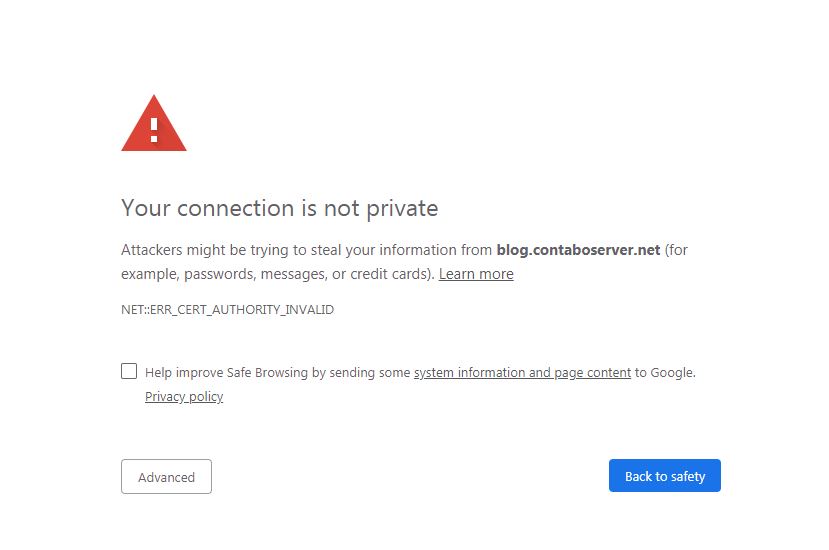
In order to request the certificate manually you need to login to your cPanel account, the login information was sent to you via E-Mail before.
Once logged in you need to navigate to "SSL/TLS Status".
Afterwards select the checkbox of the domain you would like to secure and hit "Run AutoSSL".
Afterwards select the checkbox of the domain you would like to secure and hit "Run AutoSSL".
Important: In case of an error you further need to investigate the reason. A certain amount of failed SSL requests will get your domain suspended from Let's Encrypt Auto-SSL, the suspension might last several days or even weeks.
The following request failed as the DNS was not updated yet. It might take up to 24-48 hours in case your domain is being transferred. Recently (newly) created domains might take several hours to work properly.
The following request failed as the DNS was not updated yet. It might take up to 24-48 hours in case your domain is being transferred. Recently (newly) created domains might take several hours to work properly.
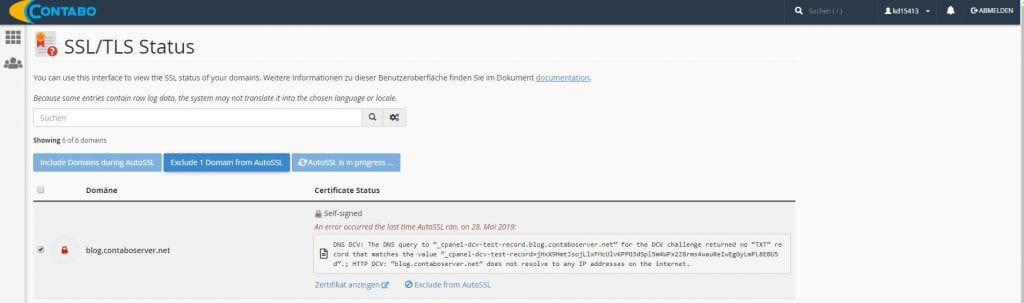
In our case the subdomain was missing in DNS-Management, we added a corresponding entry and waited a couple of minutes (one cup of coffee).
We rescheduled AutoSSL to run immediately and it properly installed the certificate:
We rescheduled AutoSSL to run immediately and it properly installed the certificate:
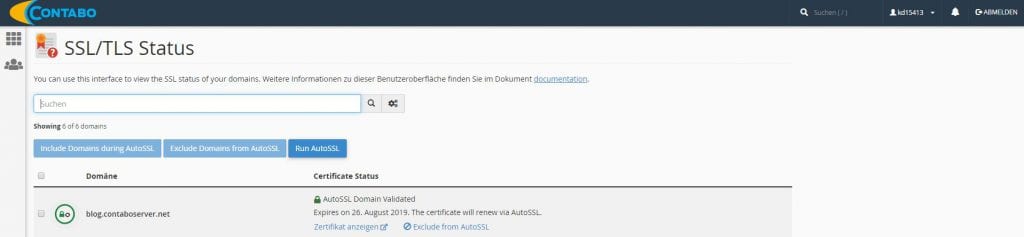
The website is accessible via https:// and no browser warning will be displayed.
In order to redirect any non secured "http://" to secured/encrypted "https://" traffic you might want to add a corresponding .htaccess redirect rule or alternatively add a rule within cPanels "Redirect" menu:
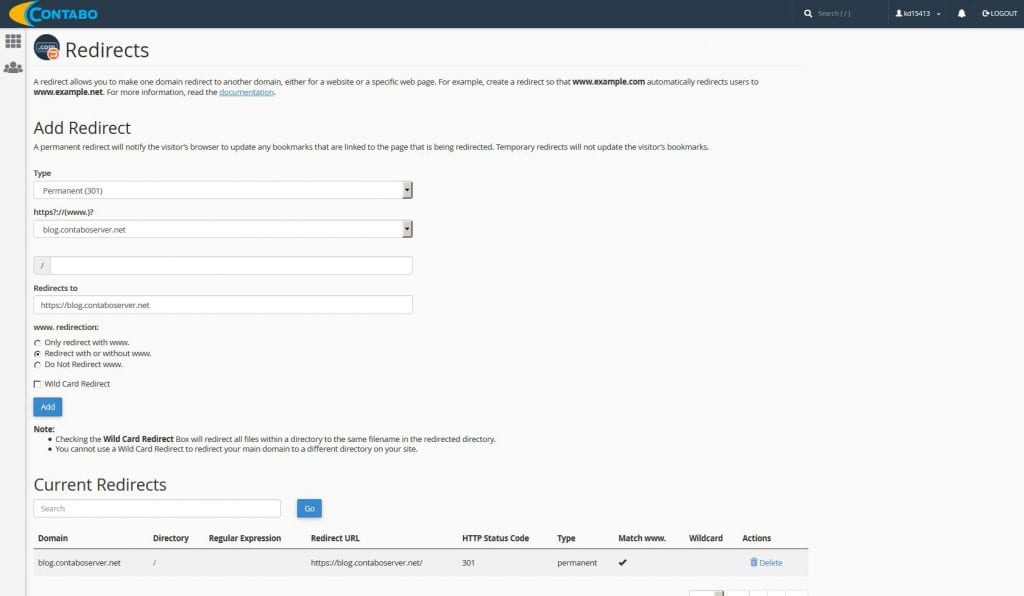
A common issue after securing your website is the so called "mixed content", in case you are using static .html files you need to update any http:// reference to https:// manually.
The browser's "lock" icon will appear green afterwards.
The browser's "lock" icon will appear green afterwards.
In case you have any issues with Auto-SSL feel free to contact our customer support via E-Mail. Please make sure to wait at least 24 hours, in case your domain is still being transferred.




